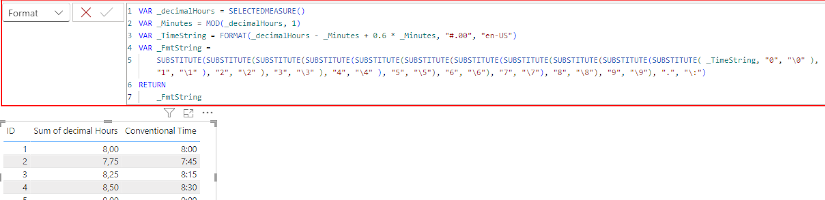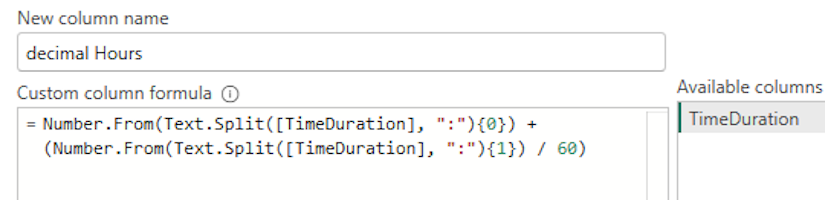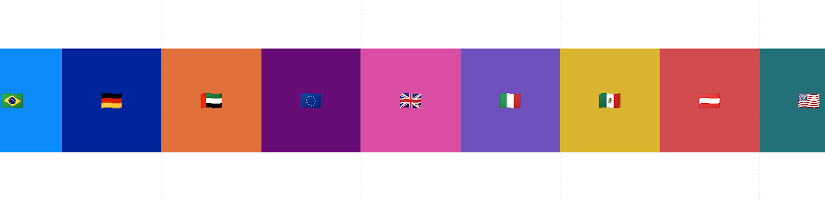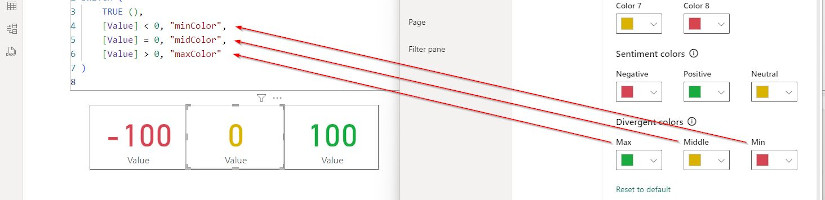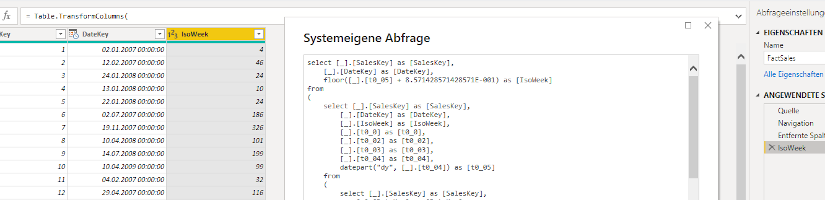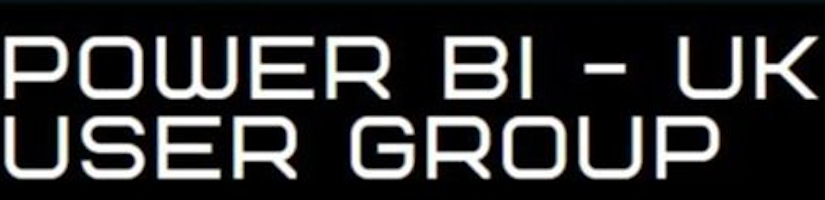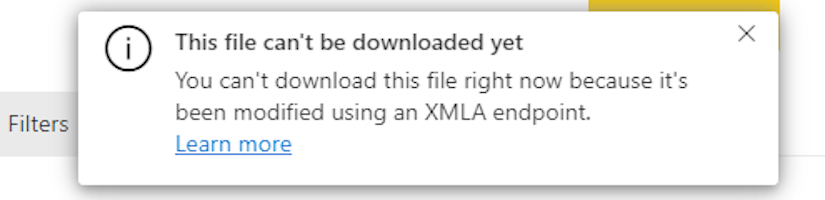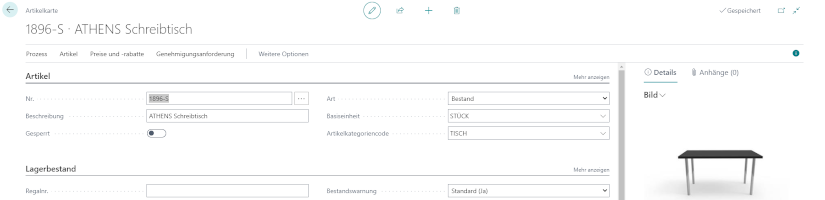In yesterday’s blog post, I explained how to use Power Query to convert conventional time formats like „25:15“ into decimal hours, making them easier to calculate within Power BI. Today, I’d like to share an idea for using DAX’s dynamic formatting to display these decimal hour values back in a conventional time format.
From Decimal Hours Back to Conventional Time: Dynamic Formatting in DAX weiterlesenKategorie: English Posts
Time Transformation in Power Query: From Conventional Time Format to Decimal Hours
Today, I want to share a simple yet practical solution from a client meeting. Perhaps you’ll face a similar challenge one day, and this solution could help you resolve it efficiently.
Time Transformation in Power Query: From Conventional Time Format to Decimal Hours weiterlesenFun with Flags – Country Emojis as Data Labels in Power BI
Sometimes, a seemingly straightforward request brings a fascinating technical challenge. Recently, an old friend expressed the wish to display country flags as symbols on the bars in a stacked bar chart. Initially, this idea seemed a bit humorous, but I was intrigued by the technical challenge. In this post, I’ll show how I fulfilled this wish using country emojis and a special font—and the hurdles involved in the process.
Fun with Flags – Country Emojis as Data Labels in Power BI weiterlesenReference Power BI theme colors in DAX
Did you know that you can refer to the Divergent colors of the theme in DAX? ?
Maybe I’ve seen it somewhere, but I can’t remember and it’s hard to find information about it on the internet.
How to use multiple Power BI Desktop profiles
Those who work in several Power BI tenants surely know the problem. For each tenant, you have to sign out and sign in again in the Power BI Desktop. If the same connectors, such as the Business Central connector, are used, the logon data must also be changed each time. How cool would it be if you could start Power BI Desktop with different profiles, which brings me to my little batch script idea.
How to use multiple Power BI Desktop profiles weiterlesenCalculate ISO 8601 Calendar Week in Power Query with SQL Query Folding
If you search the internet for a calculation of the ISO calendar week in Power Query, you will often find a Custom Function that does the job. But unfortunately the Custom Function interrupts the query folding for SQL data sources, which mostly slows down the loading process. In this post I provide a solution that also supports query folding for SQL data sources.
Calculate ISO 8601 Calendar Week in Power Query with SQL Query Folding weiterlesenPower BI – UK User Group: Exploring the Power BI Datamarts
On 18.08.2022 I was a guest speaker at the Power BI – UK User Group. There we explored the new Power BI Datamarts together. If you missed the event, you can find the recording here. Have fun watching it.
Power BI – UK User Group: Exploring the Power BI Datamarts weiterlesenManchester Power BI User Group: Exploring the Power BI Datamarts
On 28.07.2022 I was a guest speaker at the Manchester Power BI User Group. There we explored the new Power BI Datamarts together. If you missed the event, you can find the recording here. Have fun watching it.
Manchester Power BI User Group: Exploring the Power BI Datamarts weiterlesenCopy Power BI data model back to PBIX file
Do you know this message? „This file can’t be downloaded yet. You can’t download this file right now because it’s been modified using an XMLA endpoint.“ How to copy the Power BI data model back to a PBIX file anyway, I describe in this post.
Copy Power BI data model back to PBIX file weiterlesenDisplay images from Business Central in Power BI
This week a colleague asked me if images from Business Central (formerly Dynamics NAV) could also be displayed in a Power BI report and the good news up front, „It works!“
Display images from Business Central in Power BI weiterlesen