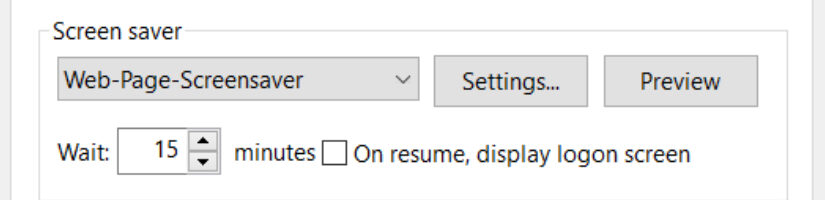In the Power BI community, Eric Stieg had the idea of providing Power BI COVID-19 dashboards as screensaver. After a brief research, the following blog post was created.
In order to be able to display web pages as screensaver on Windows 7 or newer, I use the Web-Page-Screensaver from Cameron Currie. The corresponding Web-Page-Screensaver.scr file can be downloaded from GitHub (https://github.com/cwc/web-page-screensaver/releases).
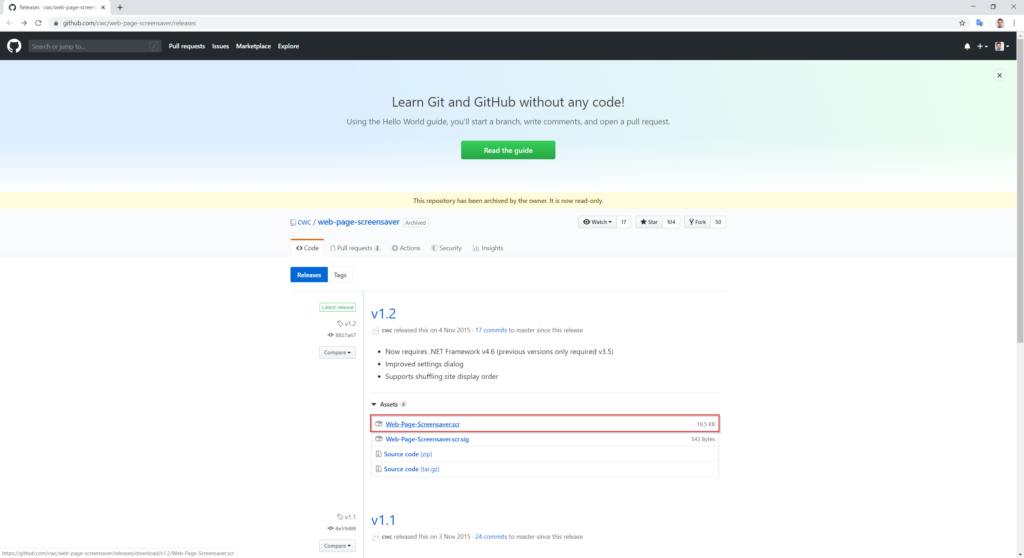
At the Downloads folder, mark the downloaded Web-Page-Screensaver.scr file and select Install form the context menu.
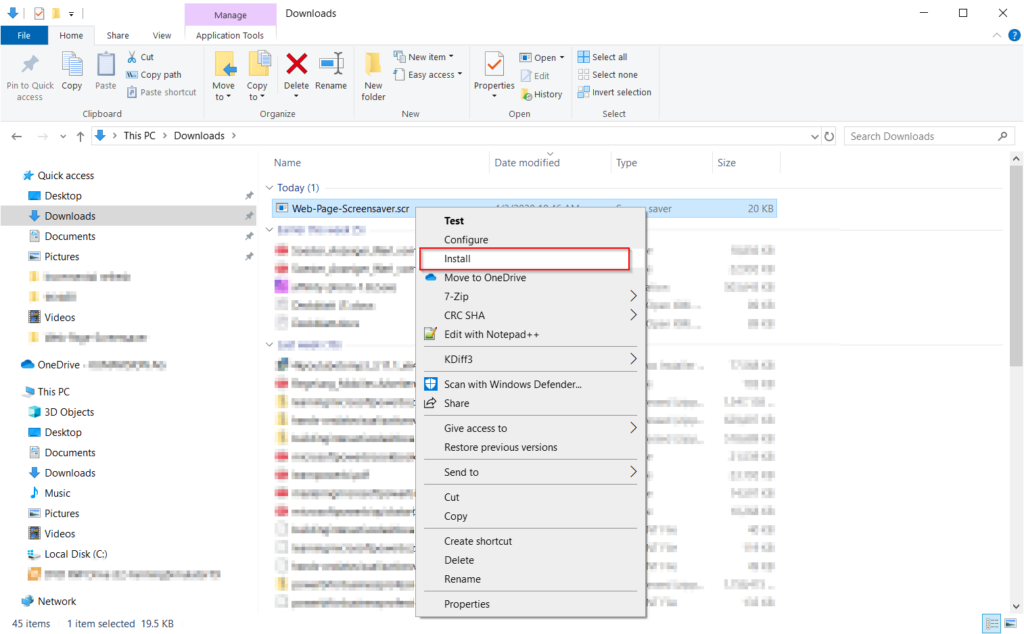
After installation, the Screen Saver Settings dialog will pop up with the installed screensaver selected. You can change the web pages displayed by the screensaver using the Settings… button.
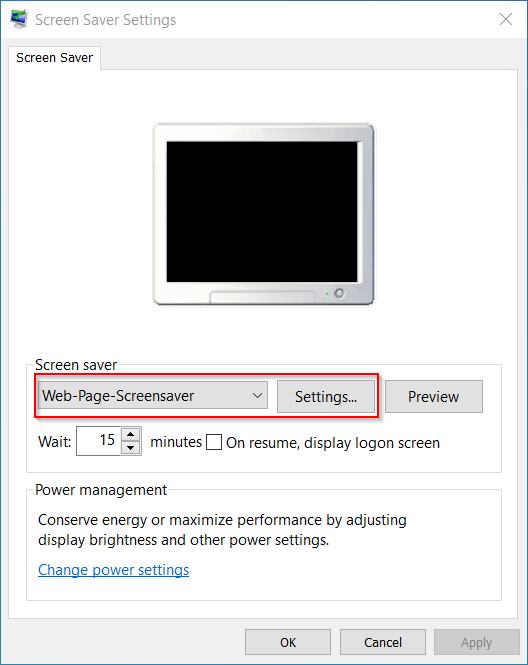
In the Web Page Screensaver Settings dialog you remove the stored web pages.
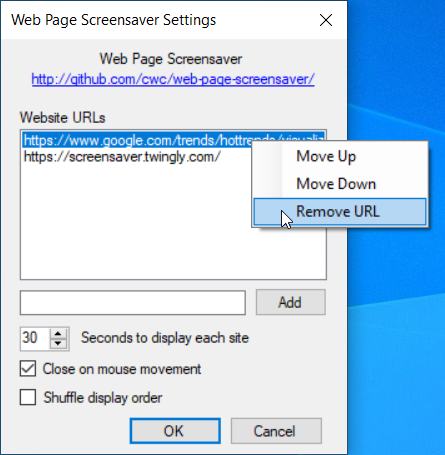
As Power BI COVID-19 dashboard, I use the DataClue dashboard from the COVID-19 Data Stories Gallery of the Power BI Community. You can use any Publish to web URL here. The Publish to web URL to the DataClue COVID-19 Dashboard is
https://app.powerbi.com/view?r=eyJrIjoiYjA1YzhhMjItMWU1ZS00YmRiLWI3MjUtZDVhN2ZlMzY4NjFlIiwidCI6IjJjOTJmZjI0LWI0MmMtNDgwZC1iNzRkLTY2ZmNlNzZiZDdkYSIsImMiOjl9
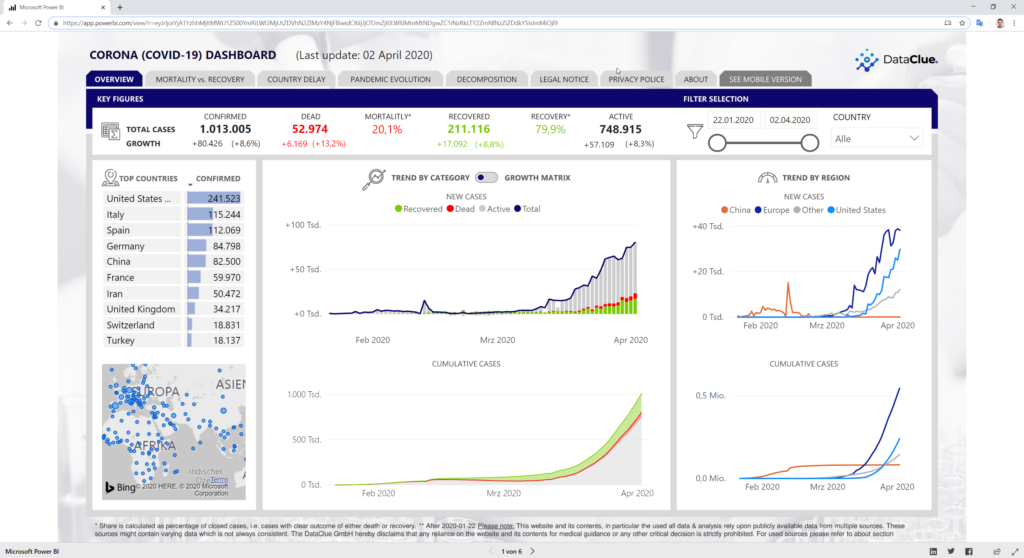
Paste this URL into the text field of the Web Page Screensaver Settings and confirm the entry with the Add button. In addition, deactivate the Close on mouse movement option.
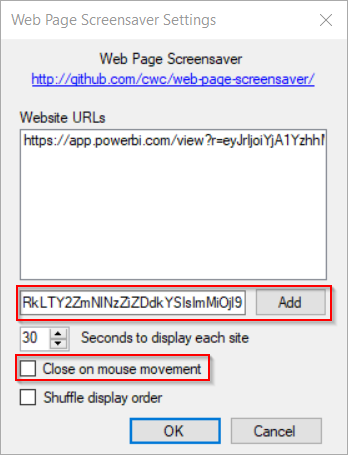
A big advantage of this setting is that the web page that is active in the screensaver can also be used. You can view and test the result using the Preview button.
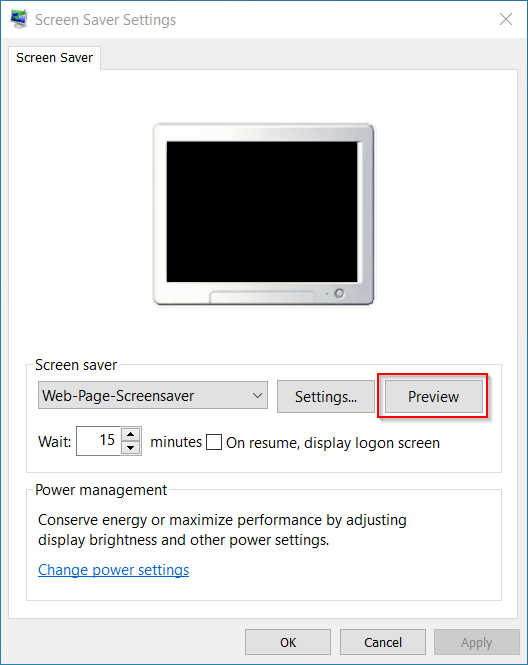
The screensaver is closed by clicking on the close icon in the top right corner.
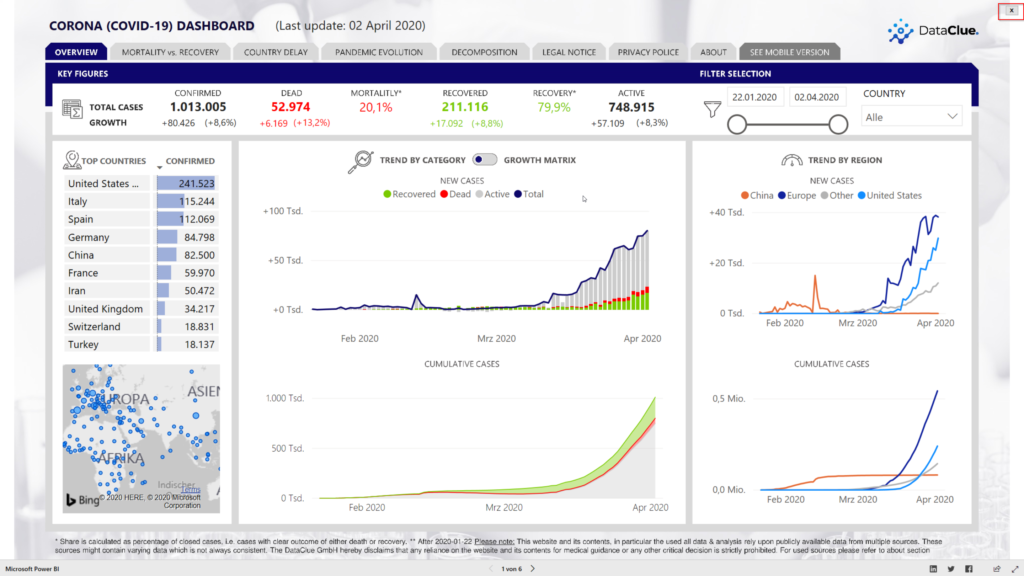
Unfortunately, the further development of the screensaver was discontinued and only works with one screen. If there are several screens, the other screens remain without a screensaver.
Links:
- https://github.com/cwc/web-page-screensaver/releases
- https://docs.microsoft.com/en-us/power-bi/service-publish-to-web
- https://community.powerbi.com/t5/COVID-19-Data-Stories-Gallery/bd-p/pbi_covid19_datastories
- https://community.powerbi.com/t5/COVID-19-Data-Stories-Gallery/COVID-19-Dashboard-From-Data-to-Insights/td-p/995011
- https://app.powerbi.com/view?r=eyJrIjoiYjA1YzhhMjItMWU1ZS00YmRiLWI3MjUtZDVhN2ZlMzY4NjFlIiwidCI6IjJjOTJmZjI0LWI0MmMtNDgwZC1iNzRkLTY2ZmNlNzZiZDdkYSIsImMiOjl9