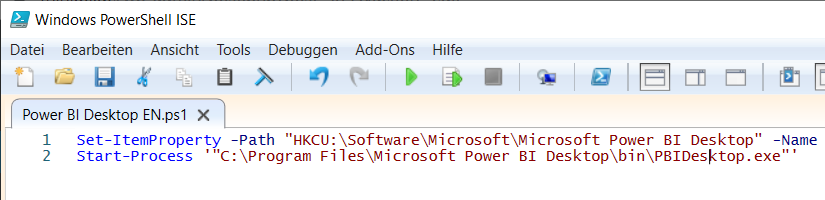With this little PowerShell script you can set the language already at the start of Power BI Desktop.
I use Power BI Desktop in two different languages. In german for customer projects and in english for the Power BI Community.
With the “Single Installer” you can now choose between 42 display languages in Power BI Desktop. However, every time you change the language, you have to restart Power BI Desktop. In order to be able to set the language directly at the start of Power BI Desktop, I have determinded the corresponding registry entry.
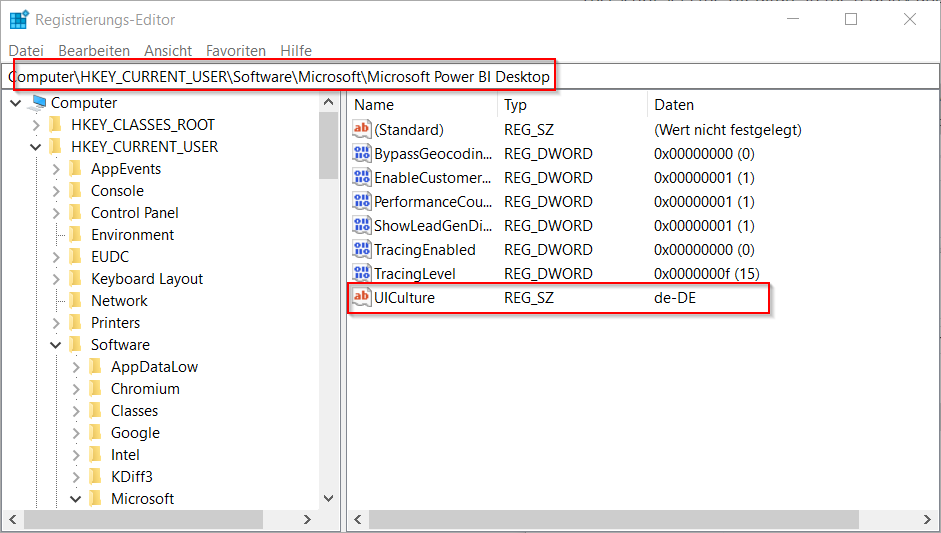
The following two PowerShell scripts, sets the registry entry to the desired language and launch Power BI Desktop.
Power BI Desktop EN.ps1
Set-ItemProperty -Path "HKCU:SoftwareMicrosoftMicrosoft Power BI Desktop" -Name "UICulture" -Value "en-US"
Start-Process '"C:Program FilesMicrosoft Power BI DesktopbinPBIDesktop.exe"'
Power BI Desktop DE.ps1
Set-ItemProperty -Path "HKCU:SoftwareMicrosoftMicrosoft Power BI Desktop" -Name "UICulture" -Value "de-DE"
Start-Process '"C:Program FilesMicrosoft Power BI DesktopbinPBIDesktop.exe"'
I’ve created shortcuts from the PowerShell scripts to my desktop.
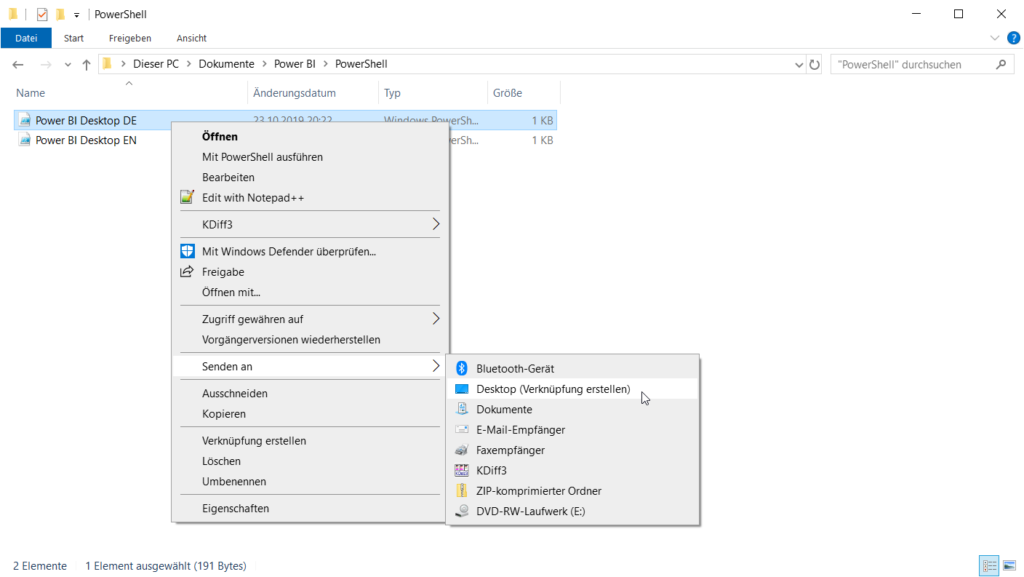
In the properties of the shortcuts I shortened the name by the prefix.
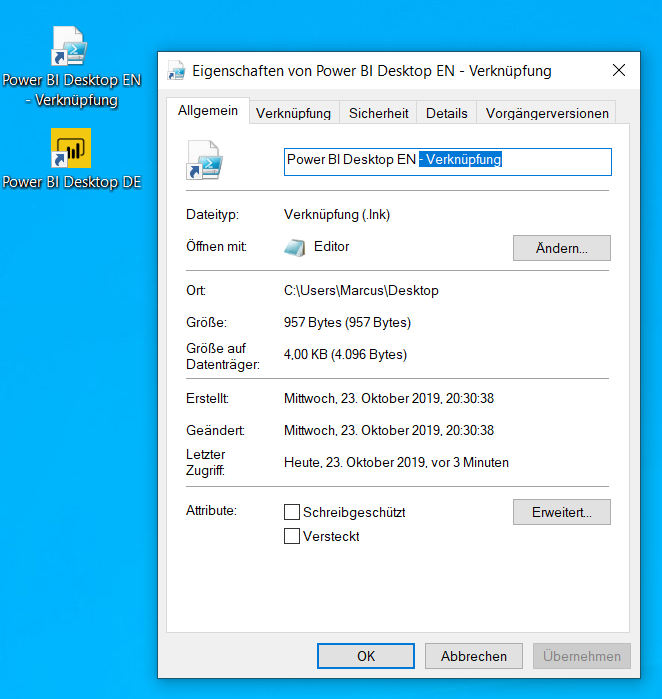
The target of the shortcut, I have prefixed “powershell.exe -File” so that the PowerShell script is executed directly.
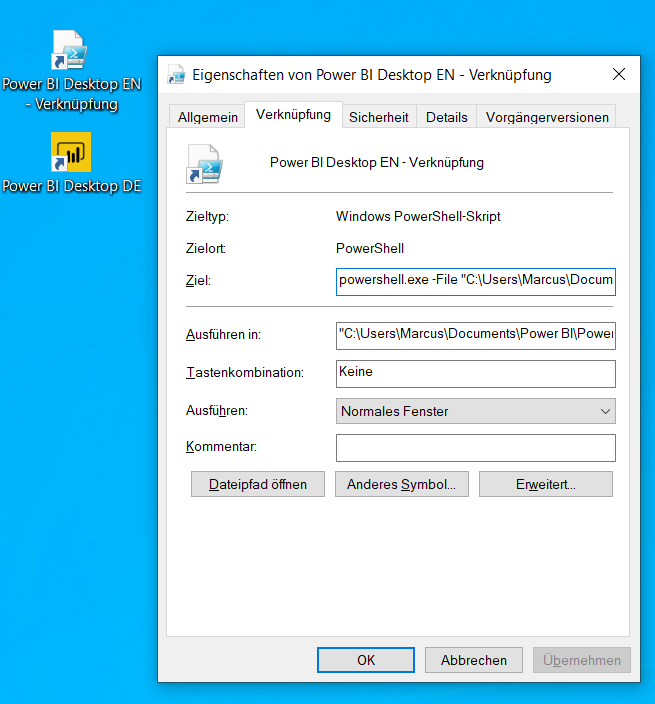
Last but not least, I changed the icon to “PBIDesktop.exe” via “Change Icon…”
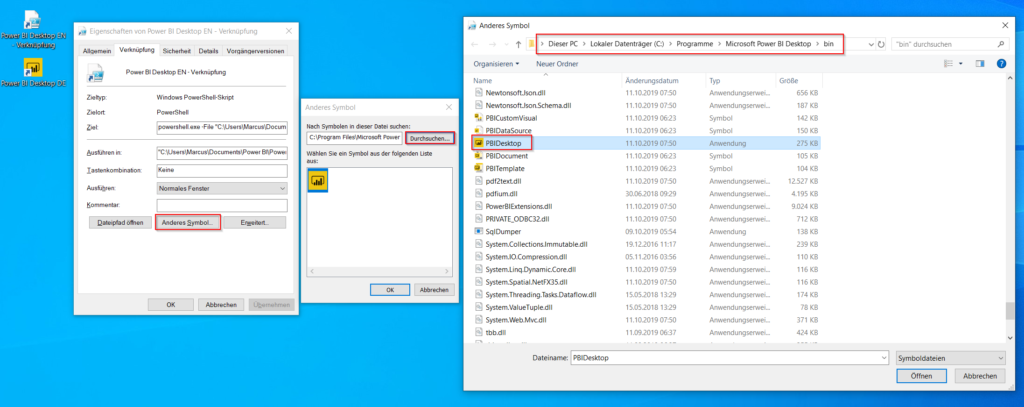
Now I can start Power BI Desktop via the shortcuts directly in the desired language.
Gits: